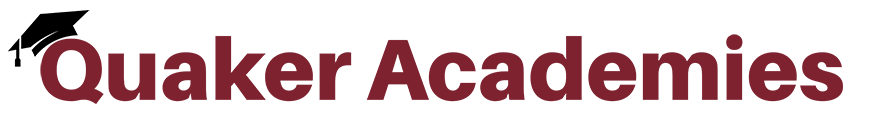This year, Quaker Academies are using a reading and math intervention program called Freckle. Freckle uses the information gained from the STAR assessment to allow students to practice math and reading concepts at their own ability level. Freckle adjusts to your child’s level as he/she works through the program. In addition, the questions in Freckle are similar to what is on the state tests. This may increase your child’s confidence and preparedness for state tests. It is imperative that your child work independently through this program so that Freckle accurately assesses your child’s level.
To access the Freckle program:
- Go to the correct Renaissance website:
- QDA: https://global-zone53.renaissance-go.com/welcomeportal/1309971
- QPA: https://global-zone05.renaissance-go.com/welcomeportal/8335337
- You can also access these websites in Maestro using the buttons under the “External Links” left sidebar:
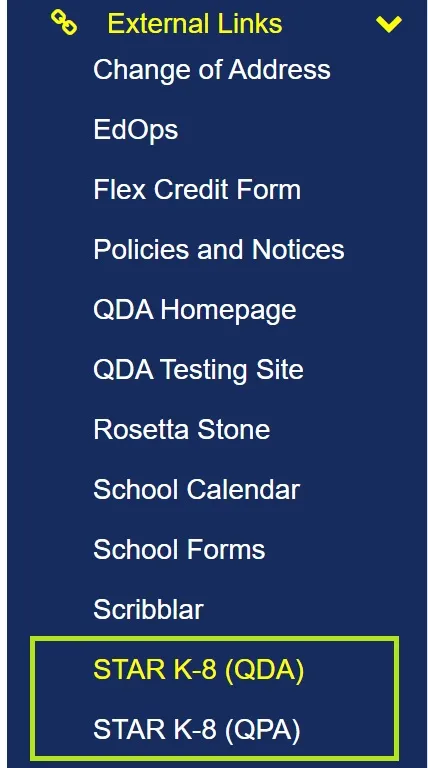
- Enter your login information (the same information as you entered for the STAR test):
- QDA Students - Username: LASTNAMEFIRSTNAMEQDA
- QPA Students - Username: LASTNAMEFIRSTNAMEQPA
- Password (all students) - abc
- Click on the Freckle Square (the pink square icon labeled “Freckle” seen below)
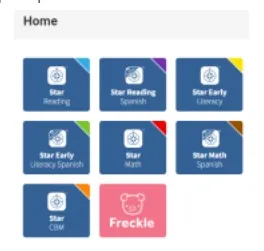
- You will be asked to personalize your account upon initial login (ex: selecting an avatar), but once you are on the main screen (called the dashboard), you can then select “Practice” and then either “Math” or “English”. Some grade levels may not look exactly like the icons below, but the key is to select the practice feature, or an assignment if your instructional supervisor has assigned one (he/she will let you know).
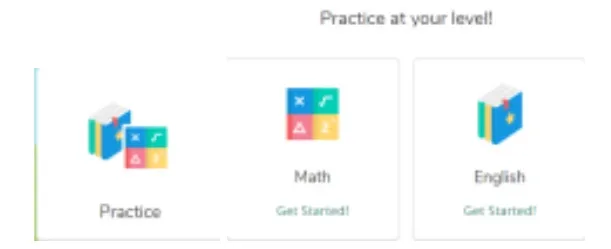
- Once you have selected a subject area, click on a specific type of skill in that area to practice. Unless your IS has directed you to a specific area, you can select any area you would like to practice. Some examples in the math area are:
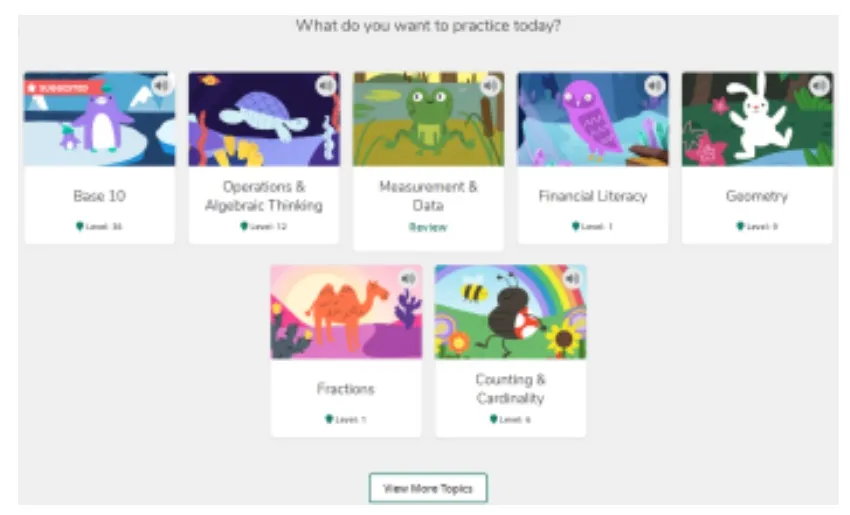
- Then, click the green “Practice” button to begin working with this skill. If your student has been in that skill area previously, the green button will say “Continue” instead of “Practice”
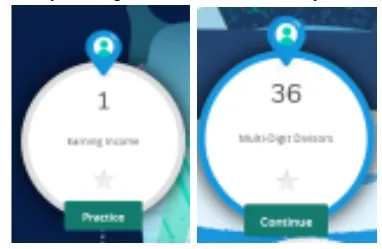
- After this, the student will be able to practice math and reading skills. Please remember to click on the “Connect to Star Assessments” button in the top left corner if your student has taken the Star assessment with QDA or QPA this year. This button will help to place your student in the best place for academic progress. See the image below:

- Don’t forget to log out when you are done with the program.
Once your student has logged in, it is important that this practice is done independently, without any help at home. If you have any questions, please contact your students’ instructional supervisor. Remember to add any time in this program to your ELO hours!
For additional support, please contact your Instructional Supervisor.